Ad Specs
We support the following ad unit sizes: 970×250, 300×250, 300×600 and 600×200. For the best results, please provide both high density (2x the size) and normal density banners. For retargeting programs please provide normal density banner images in these sizes: 970×250, 300×600, 300×250 and 200×200.
See the additional specs below for our custom ad products and always feel free to discuss any custom program ideas with us.
Production Timeline
All creative assets (banners, text, HTML, etc.) must be provided to SMG’s operations team at least 2 full business days in advance of the campaign or tactic go-live date.
Ad Media Formats
We accept Image (png, gif, jpg), Flash and Video ads formats. Ad sizes should not exceed 50KB for the initial load.
All Ads — Requirements
- Link Targets: Please target new windows on click
- CPU Consumption: Do NOT exceed 25% CPU use after initial creative load
- Expanding: User-initiated on click/mouseover only. Include prominent stop/close buttons.
- Audio: User-initiated on click only. Include prominent stop button(s)
- Video: Automatic start allowed. Requires prominent stop/close button.
- Looping: Flash ads should not loop excessively. 3-5 times is our limit.
Rich Media Click Tracking
If we are going to serve your HTML5 or Flash rich media ads, please make sure they are clickTAG enabled. Learn about clickTAG concepts and code on Wikipedia or here.
 970x250
970x250 300x600
300x600 300x250
300x250

970X250
Leaderboard Banner
We offer one 970×250 ad slot. It runs site-wide and is located at the top of the page.
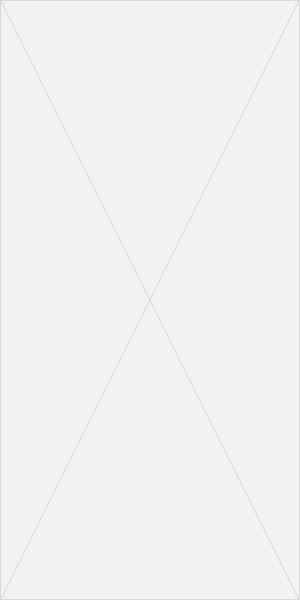
300X600
Vertical Half-page Rectangle Banner
We offer one 300×600 ad slot. This runs in the right column of articles, events and other pages and has one of the highest CTRs on the site. Your message is displayed with clarity and kept visible for the whole experience.
| Story Page | |
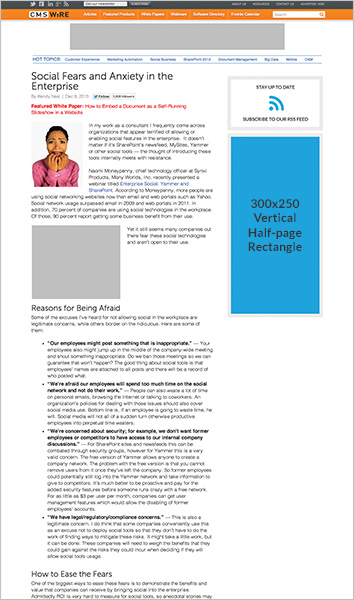 |
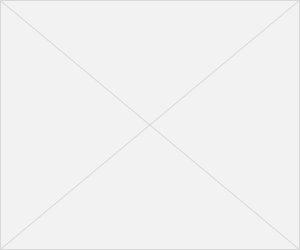
300X250
Large Rectangle Banner
We offer two IAB 300×250 ad slots. The first one is mid-page in the content flow. The second one runs in different positions depending on the context, but it is also nearly always in the primary content flow.
Homepage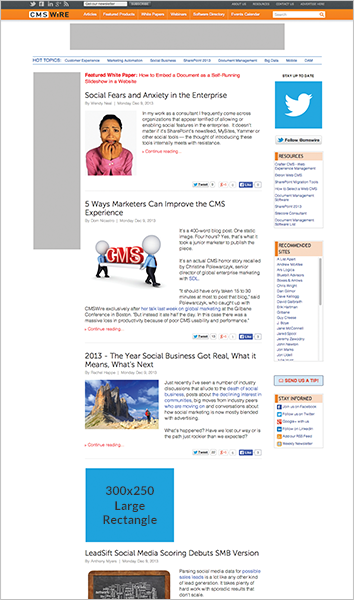 |
Story Page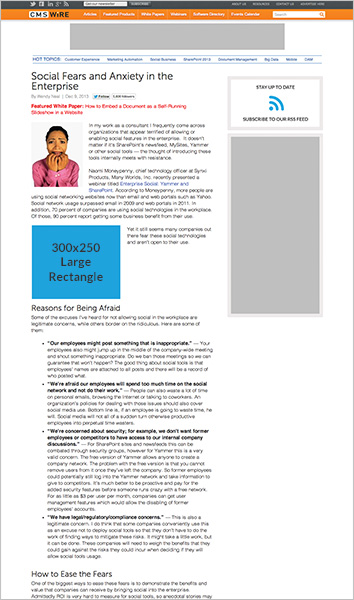 |
We offer our clients the ability to send useful, respectful emails to our community on a limited basis.
Please follow this guidance when designing emails:
- Design for mobile and target a max-width of 600 pixels for desktop.
- Keep the HTML simple. Use old school tactics like clear gifs and tables.
- Validate your email with the W3C HTML Validation Tool before sending it to us.
- Put all your CSS styles inline (if you don’t know what that means, then read this and you might like this inliner tool).
- Leave the <head> portion of the HTML email empty. It should look like this:
<head></head>. - Provide an additional text version of your email as this can reduce the likelihood of triggering spam filters.
- QA test your email in MS Outlook, GMail and Mozilla Thunderbird (use a tool like Litmus for real testing)
- QA test your email on both Android and iOS devices.
Microsites are part of our Premium Directory Listing + Microsite packages. This product includes a single page microsite that is wrapped in the CMSWire branding.
Please follow this guidance for microsite production:
- Deliver a single HTML file with CSS in the head
- Wrap your microsite content in a <div id=”fp”>[CONTENT HERE]</div> block
- Then prefix all CSS rules with ‘#fp ‘, so that you override the any inherited rules.
- Example: #fp h1 {font-size: 28px;}
- Content width should be a maximum of 970 pixels wide, and you should use the bootstrap grid if you want the content to be responsive.
- Content length is unlimited
- Include all image assets in a local folder called ‘images’
- jQuery is available in the page using the ‘jQ’ prefix.
Take over branding allows clients to create a supporting background image that works together with standard banner ads to create a strong impact and drive higher than normal CTRs.
Please follow this guidance for takeovers:
- Reserve 1003 pixels for the main content of the site
- Create a background that is primarily white, but has accents or imagery that connects with the banner ads
- Focus on creating a strong relationship between the 728×90 top banner and your custom background
- Try to make something that works on laptop screens running a 1280×800 resolution
- Use a professional designer for this work and make sure they are working with complementary or neutral colors in regards to the current CMSWire.com color palette
- QA test your email on both Android and iOS devices.
If you are promoting a physical event, webinar or white paper please contact us to discuss our multi-channel promotion campaigns. These promotions include a mixture of email, featured event or research listings, social media exposure, web-based banners and text links, and other means of making the CMSWire community aware of your offering.